Cardless checkout is here! Next time you book with us, we’ll ask if you’d like to save a payment card in our secure online portal,
which you’ll then be able to use to book and pay for your appointments.
It’s fast, easy and convenient!
You can add a payment card to your profile below or opt to save it next time you visit.
SPEED UP YOUR REBOOKING PROCESS
The secure new TimelyPay system helps speed up your booking process online, and also allows you to make use of the express cardless checkout experience in salon. Speak to one of us about how you can save your card on file next time you visit.
CHECKOUT SECURELY WITH EASE
You can add a saved card and check your saved cards at any time in our secure online portal. It uses the same level of protection as your bank and meets the highest standards for internet security, plus it means you can pay without presenting your card next time you visit us!
FAQ
How do I save my card details in salon?
Next time you’re in salon, you can choose to have us save your card details securely at the checkout process. Staff will ask for your verbal consent, and enter your card details to your file. All details are held securely at the same level of protection as your bank and meets the highest standards for internet security.
In future, the cost of your service and any products you may want to purchase will be deducted from your chosen card at the end of your service; no need to present your card! Of course, you always have the option to use a different payment method in salon if you choose.
How do I save my card details online?
For your convenience, you can save your card with us during the online booking process, and make use of our cardless checkout in future.
During the online booking process, you will be prompted to log in using your mobile number. This is how we confirm your identity. At the payment stage, you will be required to enter your card details and billing address. Underneath that form, make sure to tick a box named ‘Save card for future payments’. This will securely save your card to your file, and gives us consent to charge your card for future payments.
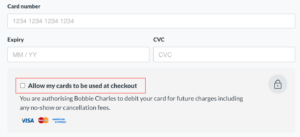
You can add and manage saved cards online anytime just by simply logging into your client account here.
How secure are my personal details?
TimelyPay secure online portal complies with the requirements of the Payment Card Industry Data Security Standards (PCI DSS), meaning your payment details are held securely at the same level of protection as your bank and meets the highest standards for internet security.



